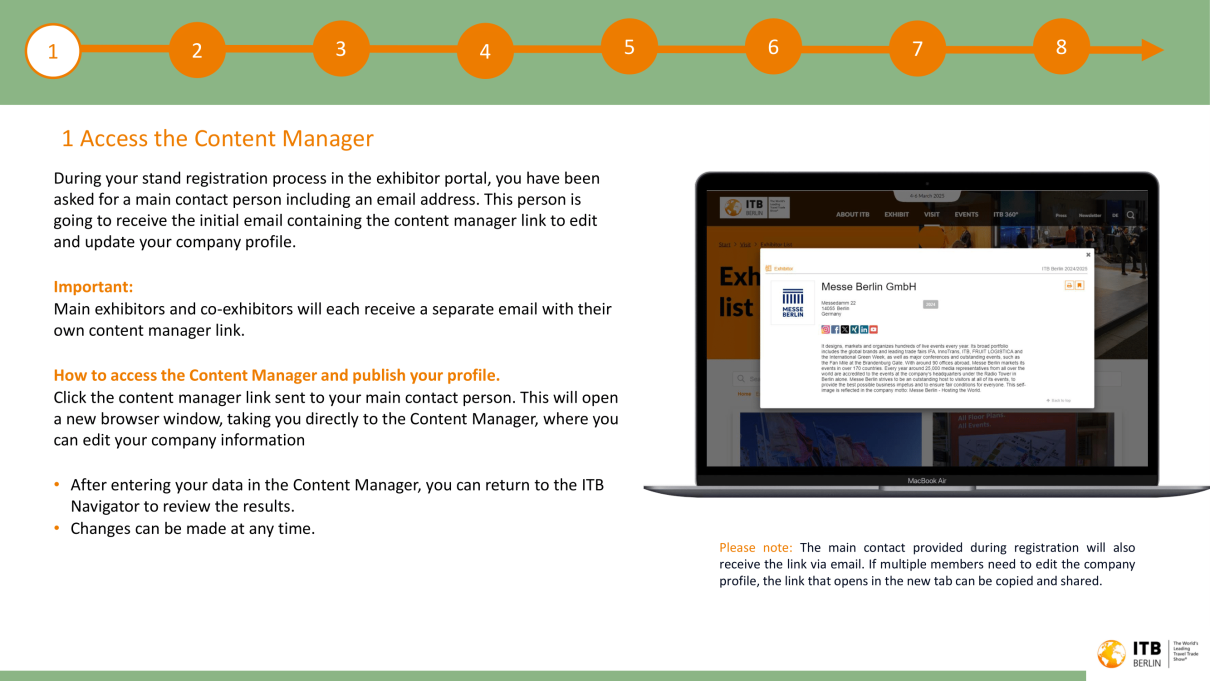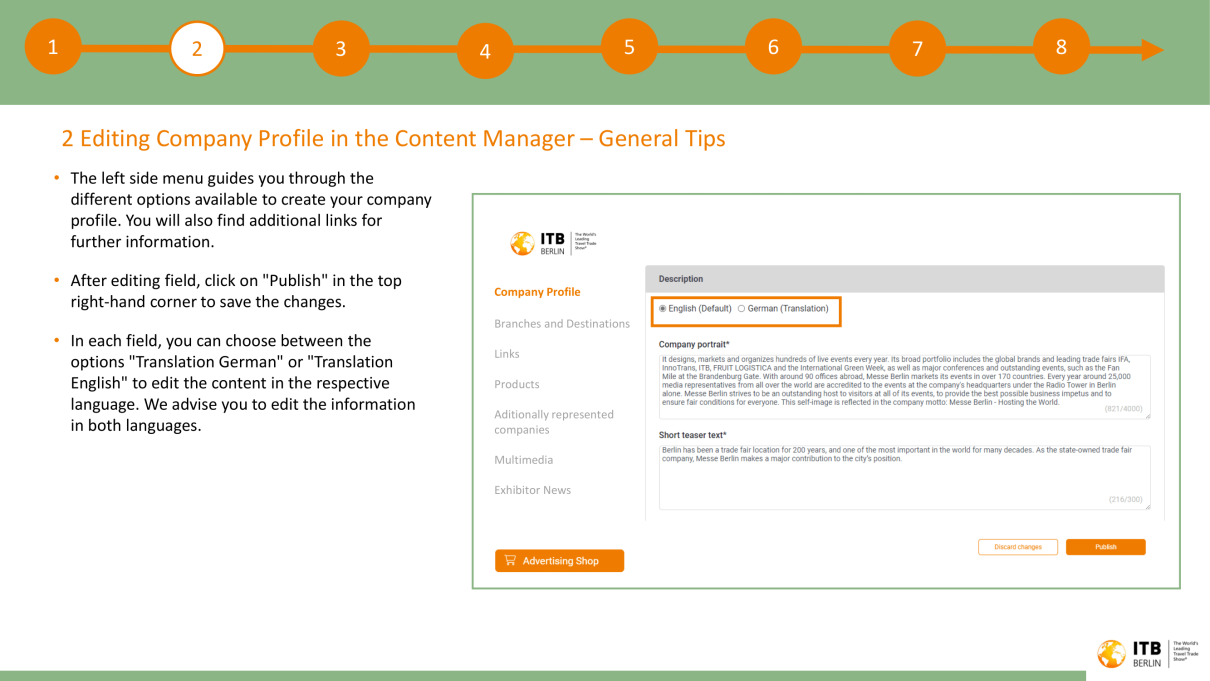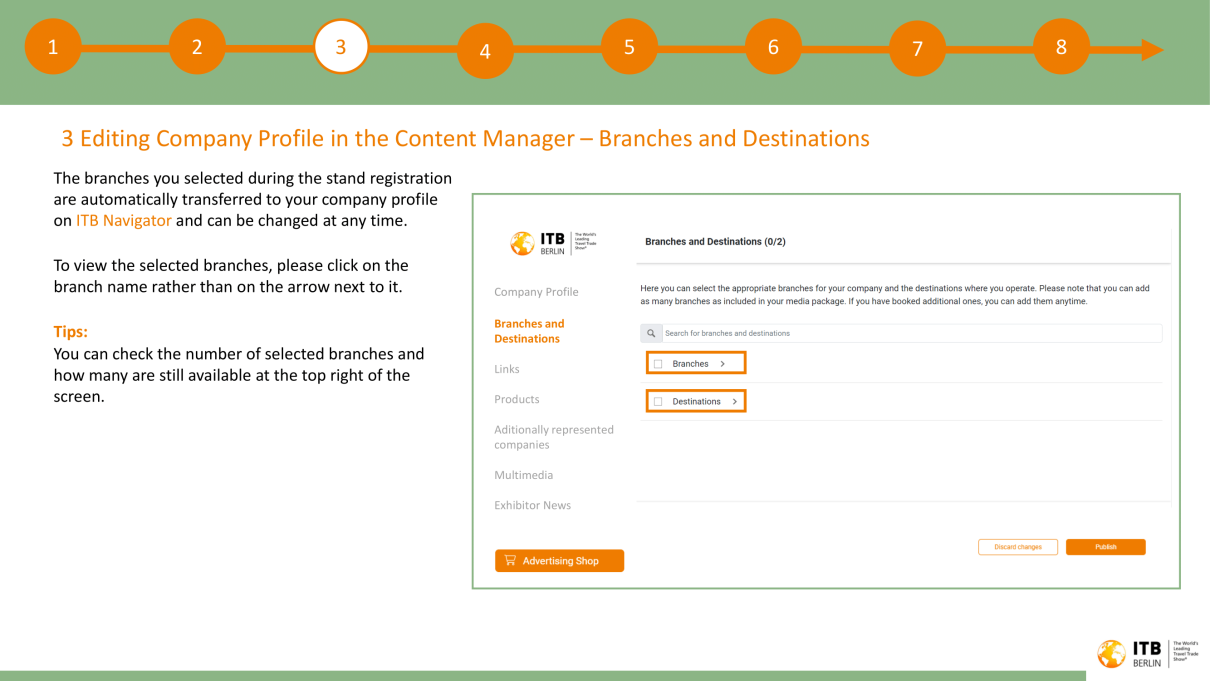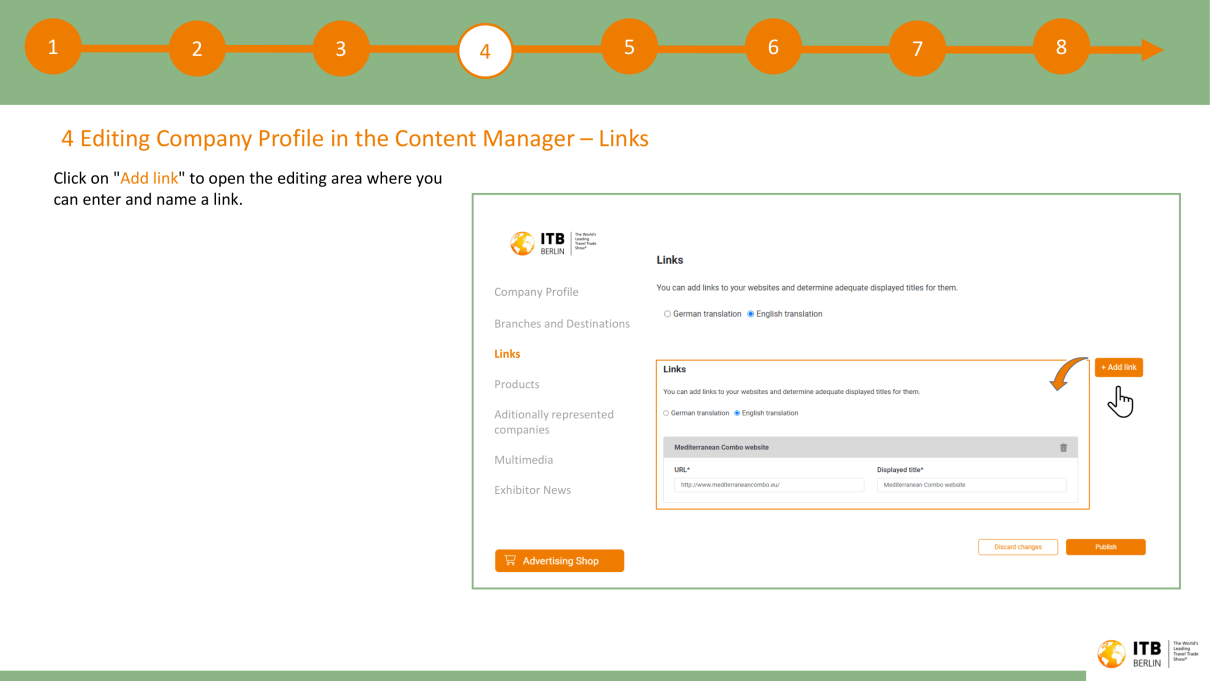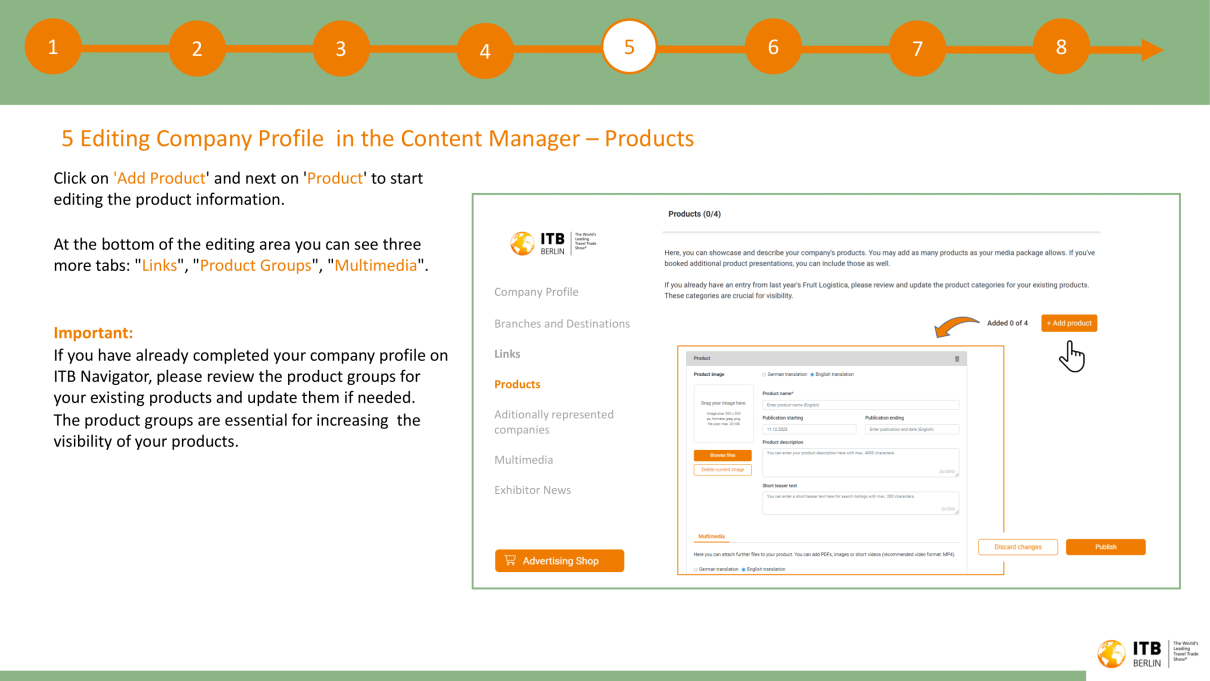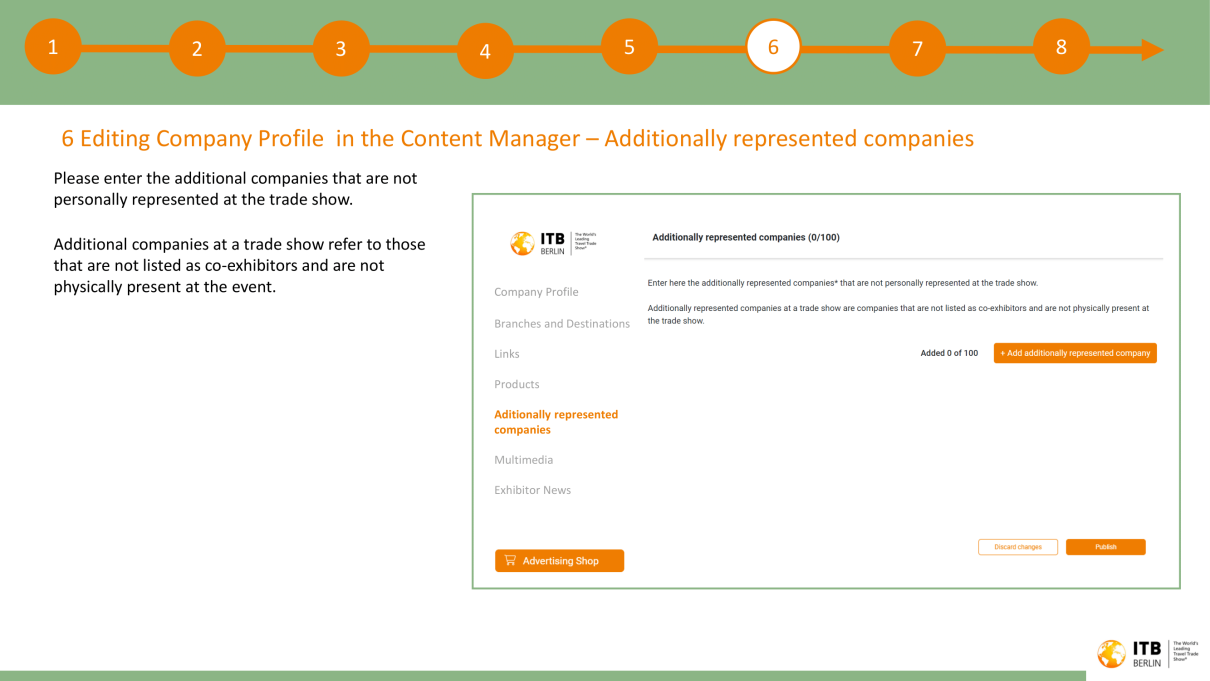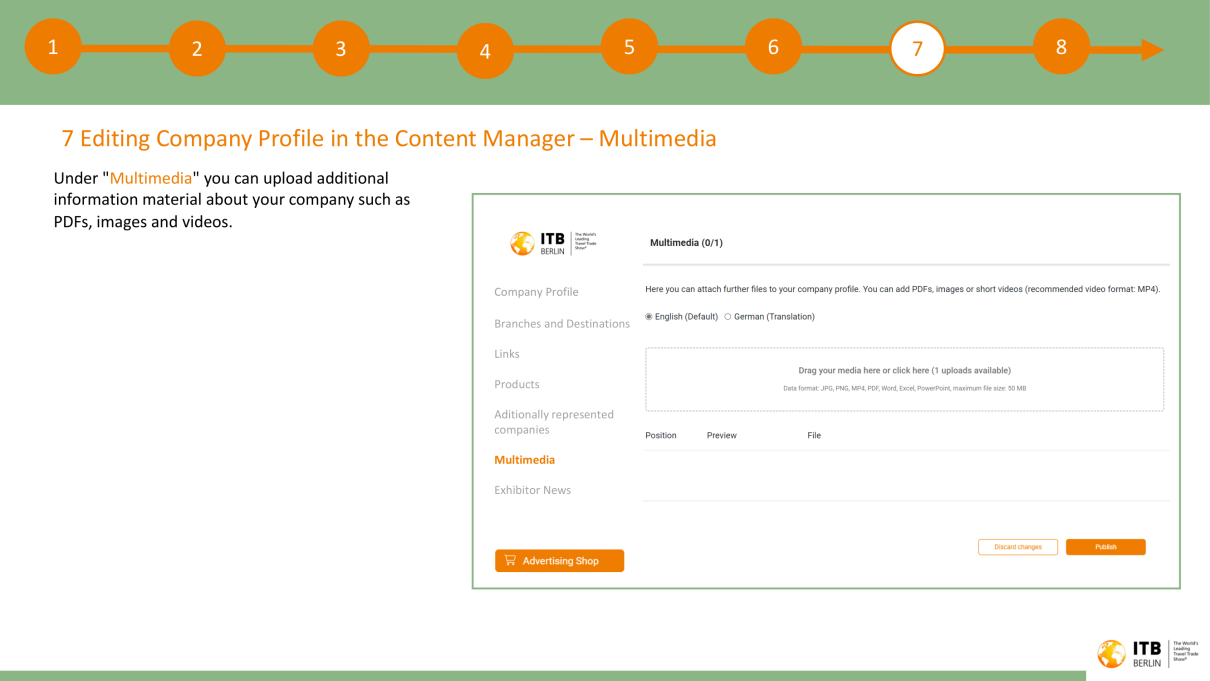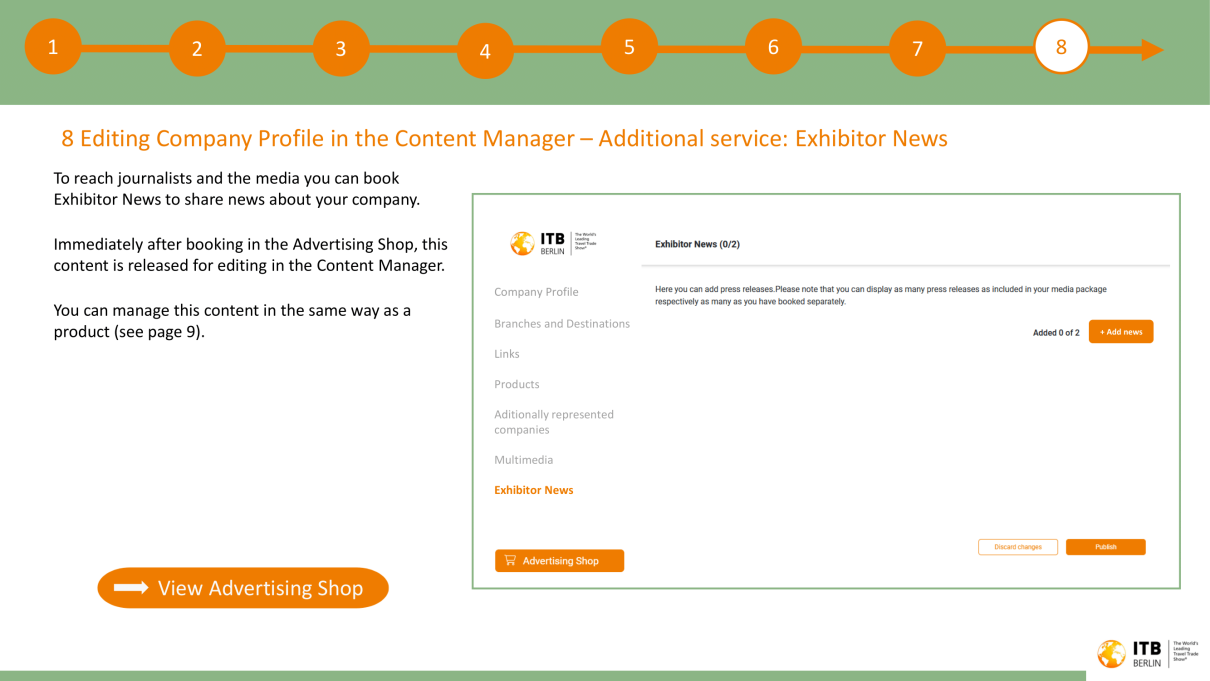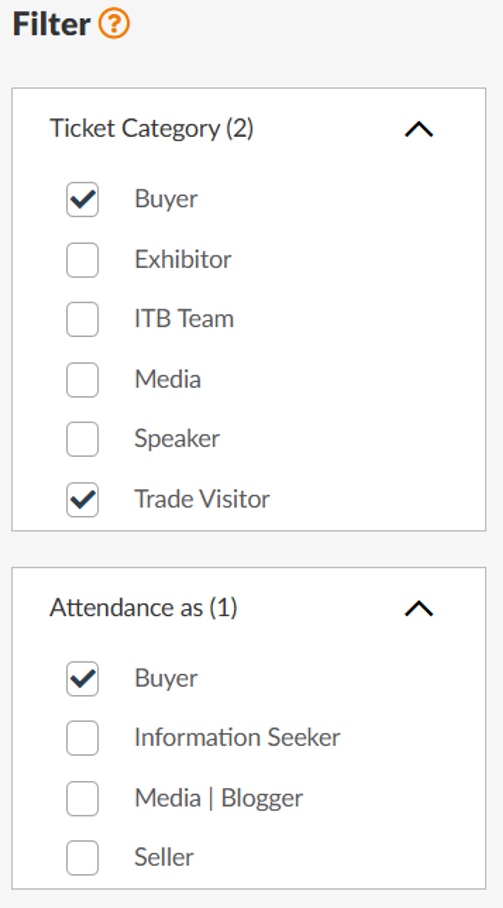Page content
How to
ITB
Match & Meet
All you need to know about ITB Match & Meet
Here, you'll find all the key information about ITB Match & Meet – your platform for targeted business networking at ITB Berlin.
With ITB Match & Meet, you can easily connect with the right business partners, schedule meetings, and communicate directly via your browser – no app download required. From smart search filters to meeting planning and chat functions, networking has never been easier.
Want to know how it works? Find out all the details on this page!
How ITB Match & Meet works
Important for profile maintenance
Whether exhibitor or trade visitor - the better the profile is maintained, the more accurate the suggestions will be!
Identification of visitor groups
Journalists, speakers and ITB Buyers Circle members can be quickly identified using filter functions.
User-friendly functions
Thanks to the filter and search functions, ITB Berlin participants can find suitable contacts.
New: You will receive targeted matching suggestions based on your personal profile details and interests.
Appointment planning
Scheduling is made easier by an integrated calendar function and participants can communicate directly via a chat. All appointments can be transferred individually as iCal or bundled in Outlook.
Download contacts
For efficient post-fair business, you can download your contacts as a file.
Contact for questions
ITB Match & Meet video tutorials
In the following tutorials, we will show you how to make the most of ITB Match & Meet and maximize its benefits.
Access to your personal profile at ITB Match & Meet
1. Buy a ticket or redeem a code - exhibitors, buyers and trade visitors receive access to the platform with the ticket in their e-mail. Click here to go to the ticket shop
2. Create profile - After purchasing your ticket, you will receive a confirmation e-mail with your personal link to ITB Match & Meet. Please confirm your registration via the link in your inbox. This additional step, enabled by the new two-factor authentication, ensures that no unauthorized person can misuse external email addresses.
3. Connect - Find suitable contacts before the trade fair and coordinate appointments.
Important
Use your personal business e-mail to individualize your ticket information. You will then receive all notifications about appointment requests within the ITB Match & Meet platform directly in your mailbox. Only one profile can be created with one e-mail, so different e-mails must be used for different tickets.
ITB Navigator
What is the ITB Navigator?
The ITB Navigator is the event platform for ITB Berlin 2025 for further event information and optimized filter options for exhibitor profiles, congress and event programme. You can mark your favorites with an asterisk and view them collectively under “My favorites”.
Where can I find general information about the trade fair?
General trade fair information such as the exhibitor list, the event and congress program and the interactive hall plan can be accessed centrally at itb.com.
When will the interactive site map and livestreams be available?
Starting in January the interactive site plan and selected congress sessions will be available via livestream. This information is accessible without login.
Note:
For ITB Berlin 2025, contact requests will not be made via the company profile, but via the new ITB Match & Meet function, where people can connect directly. So make sure that your employees log in with their ticket code and represent your company.
How to update your company profile as an exhibitor and co-exhibitor in the ITB Navigator
To ensure your company is optimally presented in ITB Match & Meet, simply update your profile via the ITB Navigator. Here’s how:
1. Receive your access link – You will receive a personalized link to edit your profile.
2. Update your company details – Modify your company description, logo, and contact information directly in the ITB Navigator.
3. Save your changes – All updates will automatically be transferred to ITB Match & Meet.
Step-by-step guide - Watch the full instructions in the video:
ITB Navigator onboarding guide - For exhibitors and co-exhibitors
Use our onboarding guide to quickly navigate the platform, create your profile, and find suitable business partners. Benefit from practical tips to maximize networking opportunities and plan meetings efficiently. Get started now and explore the platform's features!
Overview of platforms
| Feature | ITB Match & Meet | ITB Navigator |
|---|---|---|
| Purpose | Networking and establishing business connections | Navigation and orientation at the trade fair |
| Focus | Connecting people and companies | Information about booths, events, and routes |
| Target Group | Exhibitors, trade visitors, buyers | Trade show visitors |
| Functionality | Matchmaking and appointment scheduling | Interactive map, program overview, and search tool |
| Benefit | Efficient networking | Better orientation and organization of the visit |

.svg)